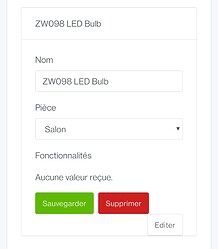Goulby
Janvier 16, 2021, 6:42
1
Bonsoir,
En fin de déménagement, j’ai rebranché ma lampe avec un LED Bulb.
J’arrive bien à le détecter dans l’intégration Z-wave. Mais je n’ai accès a aucune commande. Que ça soit le ON-OFF, comme la gestion de la couleur ou bien la température.
Est-ce normal avec le module Z-wave ou bien un bug de mon ampoule ?
Hello!
Est-ce que tu as “réactivé” un peu ton ampoule ?
Goulby
Janvier 18, 2021, 5:44
3
Non j’ai pas ça… Après j’ai pas encore rebranché tout mon bureau donc j’ai pas accès a mon instance Domoticz.
J’ai ça dans l’intégration
Effectivement il n’a pas reçu de fonctionnalités… il faut peut être relancer un scan ?
Si tu as des retours sur comment ça fonctionne sur d’autres box dans ce cas là, je suis preneur.
Ça permettra d’améliorer l’intégration dans Gladys
Goulby
Janvier 19, 2021, 11:20
5
Je viens de penser à ça, la feature permettant de gerer la température de blanc ainsi que la couleur n’est pas encore sortie en version officielle? Vu que c’est une LED RGBW ça pourrait expliquer.
Après ça n’explique pas pourquoi je n’ai pas le ON/OFF
EDIT : Je viens d’aller regarder la Database de OpenZWave (c’est bien cette librairie qui est utilisée?) et je ne vois pas mon modèle dans la liste. Mais dans ce cas, pourquoi j’arrive à la piloter dans Domoticz…
VonOx
Janvier 19, 2021, 11:59
6
Si si elle est dans openzwave
<!-- Aeotec LED Bulb --><Product Revision="10" xmlns="https://github.com/OpenZWave/open-zwave">
<MetaData>
<MetaDataItem name="OzwInfoPage">http://www.openzwave.com/device-database/0086:0062:0103</MetaDataItem>
<MetaDataItem name="ProductPic">images/aeotec/zw098.png</MetaDataItem>
<MetaDataItem id="0062" name="ZWProductPage" type="0103">https://products.z-wavealliance.org/products/1829/</MetaDataItem>
<MetaDataItem name="Description">Aeotec LED Bulb is a low-cost Z-Wave LED module which allows control (on/off/dim) with the use of Z-Wave.
It’s a bulb has a Smart RGB LED, which can be used to add colour to your home. The bulb has 5 main colour channels available for you to adjust: Red, Green, Blue, Warm White and Cold White. You can configure its colour according to your favour.
The LED Bulb is also a security Z-Wave device and supports the Over The Air (OTA) feature for the product’s firmware upgrade.</MetaDataItem>
<MetaDataItem name="ProductManual">https://Products.Z-WaveAlliance.org/ProductManual/File?folder=&filename=Manuals/1851/LED Bulb manual.pdf</MetaDataItem>
<MetaDataItem name="ExclusionDescription">Turn the primary controller of Z-Wave network into exclusion mode, press the external switch of LED Bulb to turn off and then press the external switch again to turn on it, repeat the operation 3 times.</MetaDataItem>
<MetaDataItem id="0062" name="Identifier" type="0103">ZW098-A52</MetaDataItem>
<MetaDataItem id="0062" name="FrequencyName" type="0103">U.S. / Canada / Mexico</MetaDataItem>
<MetaDataItem name="InclusionDescription">Turn the primary controller of Z-Wave network into inclusion mode, press the external switch of LED Bulb to turn it off and then press the external switch again to turn it on.</MetaDataItem>
<MetaDataItem name="WakeupDescription">N/A</MetaDataItem>
<MetaDataItem name="Name">LED Bulb</MetaDataItem>
<MetaDataItem name="ResetDescription">Turn the controller of Z-Wave network into exclusion mode, press the external switch of LED Bulb to turn off and then press the external switch again to turn on it, repeat the operation 3 times.
After the LED Bulb is excluded from network, it will be reset to factory default state.
Use this procedure only in the event that your primary network controller is missing or inoperable.</MetaDataItem>
<ChangeLog>
<Entry author="Justin Hammond - Justin@dynam.ac" date="08 May 2019" revision="3">Initial Metadata Import from Z-Wave Alliance Database - https://products.z-wavealliance.org/products/1315/xml</Entry>
show original
Goulby
Janvier 19, 2021, 12:40
7
Ok, ça doit être la page avec les devices qui doit pas être à jour